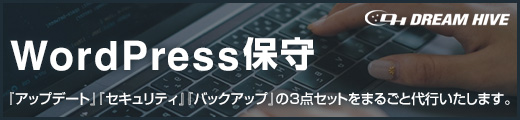記載された情報が古くなっている可能性がございますので十分ご注意ください。
普段はコントロールパネル等から操作画面を開いていますが、バッチ処理ができるようにコマンド版のプログラムも搭載されています。
下記にプログラムファイルがあります。
C:\Program Files\Windows Defender\MpCmdRun.exe
※システムドライブが違う方は置き換えてください。
まずは、定義ファイルのアップデートから。
MpCmdRun -SignatureUpdate
アップデートが終わったら、スキャンの実行です。(クイックスキャン)
MpCmdRun -Scan -ScanType 1
特定の場所だけスキャンさせたい場合です。(カスタムスキャン)
MpCmdRun -Scan -ScanType 3 -File d:¥data
※「-File」にはUNCパスも指定できますよ。
スキャン結果は下記に保存されます。
C:\Windows\Temp\MpCmdRun.log
実施ログの中身はこんな感じです。(例:定義ファイルアップデート時)
------------------------------------------------------------------------------------- MpCmdRun: Command Line: "C:\Program Files\Windows Defender\MpCmdRun.exe" SignaturesUpdateService -UnmanagedUpdate Start Time: 火 2 16 2016 08:48:03 Start: Signatures Update Service Update Started Search Started (MU/WU update) (Path: https://fe2.update.microsoft.com/v6/)... Time Info - 火 2 16 2016 08:48:16 Search Completed Download Started... Download Progress- Update Index:0 of 1 - 0% Download Progress- Update Index:0 of 1 - 100% Download Progress- Update Index:0 of 1 - 100% Download Progress- Update Index:0 of 1 - 100% Download Progress- Update Index:0 of 1 - 100% Download Completed Download Completed Installation Started... Time Info - 火 2 16 2016 08:48:34 Installation Progress- Percent Complete:100, Current Update Index:0 (of 1) Installation Progress- Percent Complete:100, Current Update Index:0 (of 1) Installation Completed Update completed succesfully End: Signatures Update Service MpCmdRun: End Time: 火 2 16 2016 08:48:34 -------------------------------------------------------------------------------------